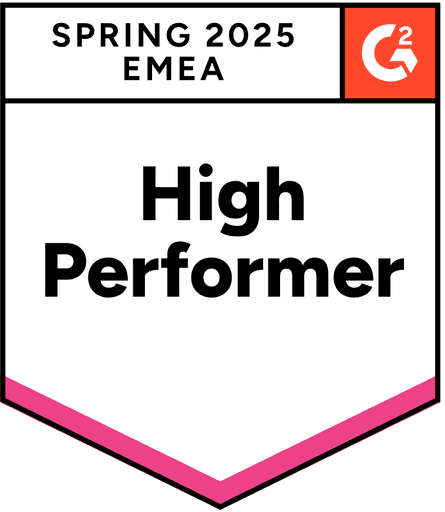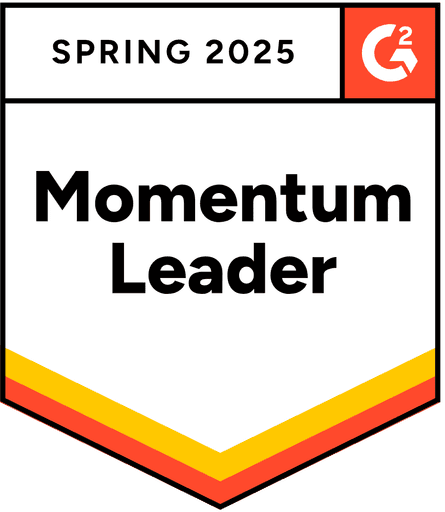Publish Your Changelog & Release Notes In Different Languages

In-app notifications, changelogs and product release notes are powerful tools for keeping users engaged and informed about updates, introducing new features, and sharing important information that enhances their overall experience.
But if you're expanding into new markets—or already serving a global audience—it's essential to communicate in multiple languages. Localizing these messages helps you reach more users, improves clarity, and delivers a more inclusive and effective product experience.
This article will help you streamline your release process when working with multiple languages.
User Goal
🏎️ 💡 We have clients in different countries, and we want to inform them about our updates in their languages.
Problem
Keeping changelogs user-friendly is challenging—and it becomes even harder when your app serves users across different countries and languages. Without proper localization, important updates may be misunderstood or overlooked, which can reduce engagement, frustrate users, and limit your ability to reach a wider global audience.
Company industry: Technology, Information and Internet, Medicine and Healthcare, Software Development, Lead Generation Software.
Company size: 100-500 employees
Teams: Development & IT, Support, Product, Sales
Roles: Data & Analytics Manager, Developer
Pain Points
When changelogs aren’t localized, it can result in:
Lower user trust, because information may be unclear or inaccessible.
Decreased feature adoption, as users might not fully understand new releases.
Fragmented communication, with updates failing to reach all segments of your audience.
Hindered global growth, as expansion into new markets is slowed by language barriers.
Using different languages is essential for ensuring every user understands product updates in their own language and stays engaged, supporting both adoption and global expansion.
Solution: Localization Powered By Ducalis.io AI
The challenges of maintaining user-friendly, localized changelogs can be addressed by implementing a multilingual release communication strategy. Ducalis supports this by offering multiple language options for your Voting Boards, Changelogs, and Release Notes.
Key solutions include:
Localized Voting boards, Changelogs and Release Notes providing by Ducalis AI and Templates.
Provide changelogs in the native languages of your users.
Ensure translations are accurate, clear, and culturally appropriate.
Highlight key updates to make them easy to scan and understand.
In-App Notifications in Multiple Languages via Ducalis Widget
Send updates directly to users through in-app messages.
Tailor notifications based on the user’s language and region.
Encourage adoption of new features immediately after release.
Data-Driven Feedback and Optimization
Monitor engagement with changelogs and notifications in different languages.
Identify gaps where users may not understand updates or aren’t engaging.
Use insights to continually improve communication and feature adoption.
Step 1. Create a Separate Board for Each Language
A dedicated Ducalis Voting Board—a centralized hub for product feedback. It helps you track, categorize, and prioritize various types of customer input, ensuring your team stays aligned with user needs.

Navigate to the "Voting Board" section. Turn it on.

Name something obvious, like "[Team Name] Requests," so people know exactly where to go.
Make it welcoming: Upload your team logo, choose color that match your company branding, use your company domain for voting board address, and email notification. Read more here.

Step 2: Set Up Different Languages for Each Board
After you have created the needed number of boards, choose the language for each board.
Head over to Voting board settings.

Go to Voting and find Board language section. Choose the language for the current board. The language will only be for that board, other boards will have either the default language or the language you would have chosen for them.

The public and internal parts of the board will be translated into the selected language.

AI assistant will use the selected language.

This way, you will have several boards in different languages.

Learn more about different languages for Voting boards.
Step 3: Setup Idea Templates
New idea templates help guide your customers and team in creating well-structured, easy-to-understand requests. When you change the language, it is automatically translated, but you can also rewrite it to fit your specific goals and needs.

After you complete setting up the template, anyone who attempts to create an idea will have that template as a guide.

Read more about Idea Template.
Step 4: Create Ideas on Voting Boards
To announce new features, you should create ideas on each Voting Board. Choose one of the available methods for creating ideas.

Step 5: Create Changelog Announcements
Now you have several boards in different languages with public ideas. To create a Changelog, you need to create Announcements for these ideas.
Open an idea and click Announcement. The AI assistant will generate the text, and if everything looks good, you can approve it.

When you move an idea to Done, the Announcement will appear on the Changelog page.

Read more about Changelog here.
Step 6: Embed the Changelog Widget
The Ducalis Changelog widget is a powerful tool for boosting new feature adoption. It allows you to create in-app notifications, so users can see your updates and improvements directly within their accounts or on any page where the widget is embedded.
Go to Voting board settings, choose Embed and click on Feedback / Changelog / Roadmap widget stripe. Customize it under your needs.

Set the widget up wherever you want your customers see it.

Step 7: Send Release Notes to Your Customers
Release notes help educate users on how the features you release work and the value those features will provide. They also help to keep customers in the loop with what’s changing, and new features in the product.
Instead of waiting for users to visit your Changelog or any part of your product where you embedded the changelog widget to see the new features you release, you now have the opportunity to send email release notes of the features you release to them.
Go to Release Note section, and look through the preview.

Make changes if needed, and schedule it.

Read more about Release Notes composing.
Step 8: Automate Release Notes and Changelog (Recommended)
After you’ve tried creating Changelogs and sending Release Notes in different languages, you can automate these processes to save time and ensure that no updates are missed.
Here are some steps to make it:
Set up the Status Auto-Update Rules.
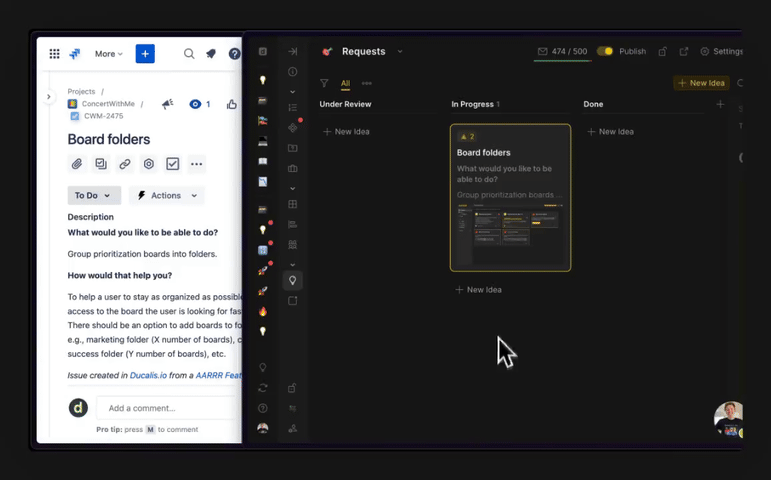
Turn on auto Release Notes sending and set their schedule.

Results You Can Expect with Ducalis.io
Improved User Engagement
Users can read updates in their native language, which increases attention and interaction with new features. Higher likelihood of users exploring and adopting newly released features.
Better Feature Adoption
Clear communication reduces confusion and helps users understand the value of updates. Teams can track which features are being noticed and adopted in different regions.
Enhanced Global Reach
Localized changelogs make your product more accessible to international users. Expands market reach and supports user growth in multiple countries.
Consistent Communication
Every user receives the same information, regardless of language. Strengthens product credibility and trust among global audiences.
Time and Effort Savings
Automation of multilingual release notes reduces manual work. Teams can focus on building features rather than translating or rewriting updates.
Ducalis—The Decision-Making Toolkit
Ducalis helps companies capture user requests, estimate job size, prioritize the backlog, inform about new features, and much more.
“Now our team actually agrees on priorities.”