How to create a template for Jira issue description [Free + 6 Templates]
One of the most prevalent obstacles to backlog prioritization is that many items are not appropriately described. Sometimes, it even has no description at all.
The solution is obvious — set a default task description template.
But it’s not provided as a default Jira feature, and the Atlassian marketplace plugins cost some money and require significant time to install and manage.
We at Ducalis decided to make a tiny and safe browser plugin to solve that.
One of the most prevalent obstacles to backlog prioritization is that many items are not appropriately described. Sometimes, it even has no description at all.
The solution is obvious — set a default task description template.
But it’s not provided as a default Jira feature, and the Atlassian marketplace plugins cost some money and require significant time to install and manage.
We at Ducalis decided to make a tiny and safe browser plugin to solve that.
How the Jira Issue Template plugin works:
That plugin doesn’t store any information outside your browser. It has no accounts, no payments, no analytics. It is just pasting your text into Jira’s task description field.
How the Jira Issue Template plugin works:
That plugin doesn’t store any information outside your browser. It has no accounts, no payments, no analytics. It is just pasting your text into Jira’s task description field.
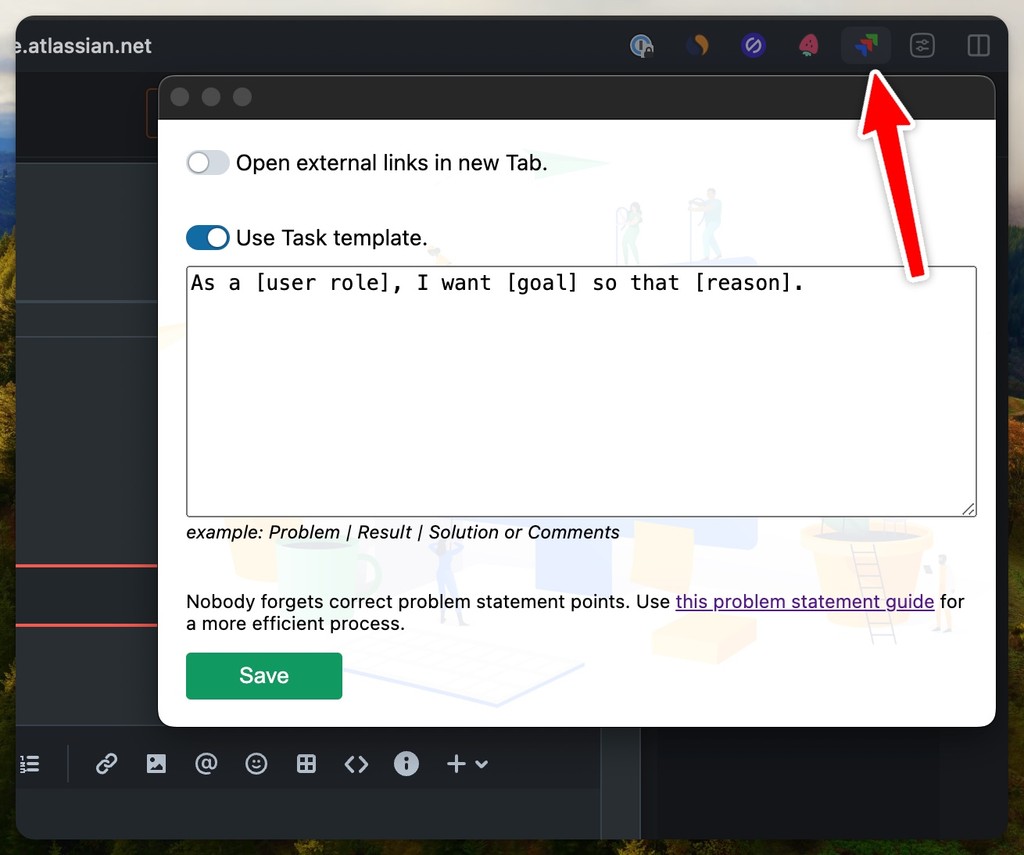
Install the plugin from the Chome Store.
Open your Jira account. You must be on a Jira page.
Open the plugin from the toolbar.
Turn on ‘Use Task Template’.
Input your text (option, you can use html)
Save.
Create a new Jira Issue.
Click into a description.
The template added.
Install the plugin from the Chome Store.
Open your Jira account. You must be on a Jira page.
Open the plugin from the toolbar.
Turn on ‘Use Task Template’.
Input your text (option, you can use html)
Save.
Create a new Jira Issue.
Click into a description.
The template added.
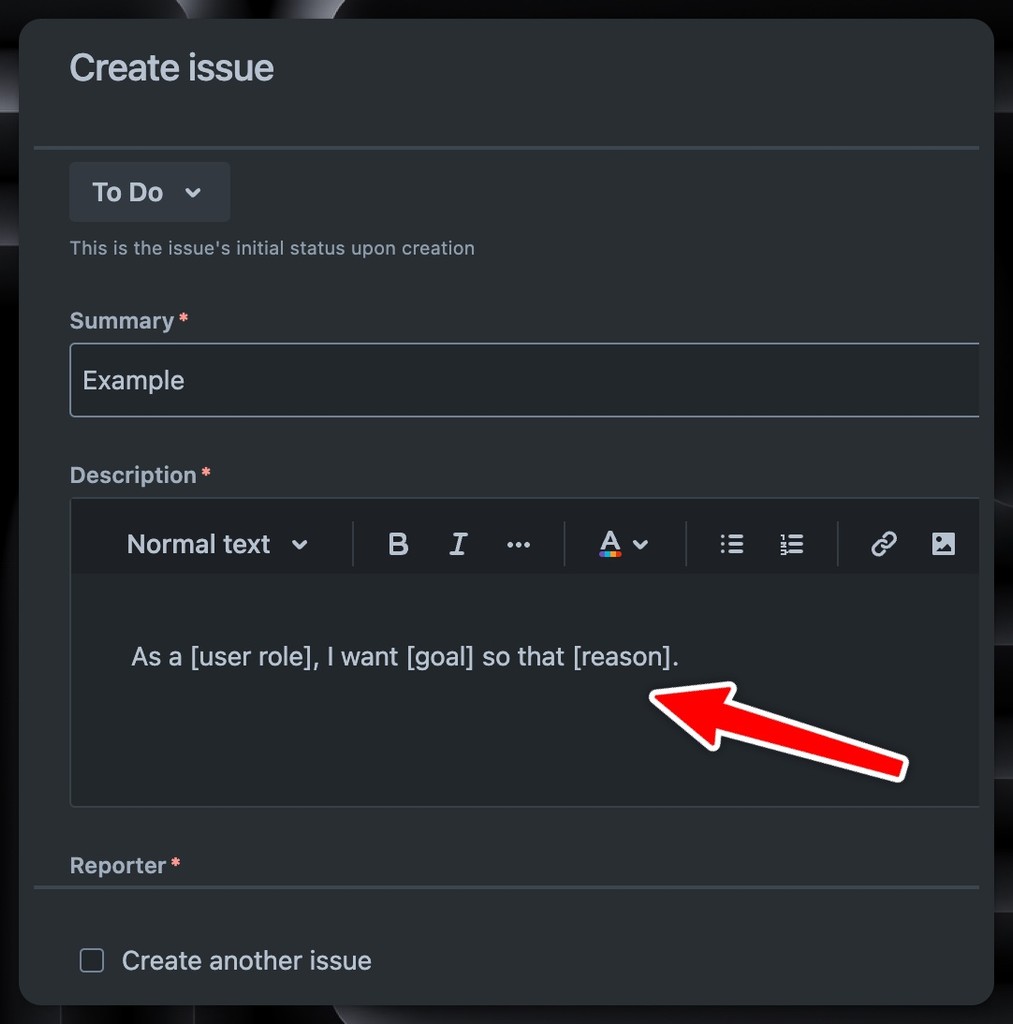
That’s all. No complicated settings, no rules, not admin restricts. It’s free, simple and quick.
That’s all. No complicated settings, no rules, not admin restricts. It’s free, simple and quick.
Jira ticket templates examples
These templates focus on providing a structured approach to writing clear and informative task descriptions in Jira. They cover various scenarios, such as bug reporting, user stories, general tasks, epics, and issues. By using these templates, you can ensure that their task descriptions are comprehensive, easy to understand, and actionable.
Jira ticket templates examples
These templates focus on providing a structured approach to writing clear and informative task descriptions in Jira. They cover various scenarios, such as bug reporting, user stories, general tasks, epics, and issues. By using these templates, you can ensure that their task descriptions are comprehensive, easy to understand, and actionable.
Jira User Story Description Template:
As a [user role], I want [goal] so that [reason].
Acceptance Criteria:
Criterion 1
Criterion 2
Criterion 3
Additional Details: Any further information or context related to the user story.
Jira User Story Description Template:
As a [user role], I want [goal] so that [reason].
Acceptance Criteria:
Criterion 1
Criterion 2
Criterion 3
Additional Details: Any further information or context related to the user story.
<p>As a <b>[user role]</b>, I want <b>[goal]</b> so that <b>[reason]</b>.</p> <p><b>Acceptance Criteria:</b></p> <ul> <li><i>Criterion 1</i></li> <li><i>Criterion 2</i></li> <li><i>Criterion 3</i></li> </ul> <p><b>Additional Details:</b></p> <p><i>Any further information or context related to the user story.</i> </p>
Jira Task Description Template:
Objective: A clear and concise statement of the task's purpose.
Deliverables: The specific outputs or results expected from the task.
Stakeholders: The individuals or teams involved in or impacted by the task.
Acceptance Criteria: The conditions that must be met for the task to be considered complete.
Dependencies: Any tasks, resources, or information required to complete the task.
Additional Notes: Any other relevant details or considerations.
Jira Task Description Template:
Objective: A clear and concise statement of the task's purpose.
Deliverables: The specific outputs or results expected from the task.
Stakeholders: The individuals or teams involved in or impacted by the task.
Acceptance Criteria: The conditions that must be met for the task to be considered complete.
Dependencies: Any tasks, resources, or information required to complete the task.
Additional Notes: Any other relevant details or considerations.
<p><b>Objective:</b></p> <p><i>A clear and concise statement of the task's purpose.</i><p> <p><b>Deliverables:</b></p> <p><i>The specific outputs or results expected from the task.</i></p> <p><b>Stakeholders:</b> <p><i>The individuals or teams involved in or impacted by the task.</i></p> <p><b>Acceptance Criteria:</b></p> <p><i>The conditions that must be met for the task to be considered complete.</i></p> <p><b>Dependencies:</b></p> <p><i>Any tasks, resources, or information required to complete the task.</i></p> <p><b>Additional Notes:</b></p> <p><i>Any other relevant details or considerations.</i></p>
Jira Bug Description Template:
Summary: A brief description of the bug.
Steps to Reproduce:
Detailed steps to reproduce the bug.
Step 2
Step 3
Expected Result:
The expected behavior or outcome.
Actual Result:
The actual behavior or outcome observed.
Environment:
Details about the system, browser, or device where the bug occurred.
Additional Information:
Any other relevant information, such as screenshots or error messages.
Jira Bug Description Template:
Summary: A brief description of the bug.
Steps to Reproduce:
Detailed steps to reproduce the bug.
Step 2
Step 3
Expected Result:
The expected behavior or outcome.
Actual Result:
The actual behavior or outcome observed.
Environment:
Details about the system, browser, or device where the bug occurred.
Additional Information:
Any other relevant information, such as screenshots or error messages.
<p><b>Summary:</b></p> <p><i>A brief description of the bug.</i></p> <p><b>Steps to Reproduce:</b></p> <ol><li>Detailed steps to reproduce the bug.</li> <li>Step 2</li> <li>Step 3</li> </ol> <p><b>Expected Result:</b></p> <p><i>The expected behavior or outcome.</i></p> <p><b>Actual Result:</b></p> <p>The actual behavior or outcome observed.</p> <p><b>Environment:</b></p> <p><i>Details about the system, browser, or device where the bug occurred.</i></p> <p><b>Additional Information:</b></p> <p><i>Any other relevant information, such as screenshots or error messages.</i></p>
Jira Epic Description Template:
Business Objective: The overarching business goal the epic supports.
Key Features:
A high-level list of the main features or capabilities included in the epic.
Target Users:
The primary user groups or personas the epic aims to benefit.
Success Metrics:
The measurable outcomes that define the success of the epic.
Additional Context:
Any other background information or strategic considerations.
Jira Epic Description Template:
Business Objective: The overarching business goal the epic supports.
Key Features:
A high-level list of the main features or capabilities included in the epic.
Target Users:
The primary user groups or personas the epic aims to benefit.
Success Metrics:
The measurable outcomes that define the success of the epic.
Additional Context:
Any other background information or strategic considerations.
<p><b>Business Objective:</b></p> <p><i>The overarching business goal the epic supports.</i></p> <p><b>Key Features:</b></p> <p><i>A high-level list of the main features or capabilities included in the epic.</i></p> <p><b>Target Users:</b></p> <p><i>The primary user groups or personas the epic aims to benefit.</i></p> <p><b>Success Metrics:</b></p> <p><i>The measurable outcomes that define the success of the epic.</i></p> <p><b>Additional Context:</b></p> <p><i>Any other background information or strategic considerations.</i></p>
Jira Issue Description Template:
Problem Statement:
A clear and concise description of the issue or problem.
Impact:
The consequences or effects of the issue on users, systems, or business processes.
Proposed Solution
A high-level description of the suggested approach to resolve the issue.
Implementation Details
Any technical details, constraints, or dependencies related to the solution.
Testing and Validation
The steps required to verify the resolution of the issue.
Jira Issue Description Template:
Problem Statement:
A clear and concise description of the issue or problem.
Impact:
The consequences or effects of the issue on users, systems, or business processes.
Proposed Solution
A high-level description of the suggested approach to resolve the issue.
Implementation Details
Any technical details, constraints, or dependencies related to the solution.
Testing and Validation
The steps required to verify the resolution of the issue.
<p><b>Problem Statement</b></p> <p><i>A clear and concise description of the issue or problem.</i></p> <p><b>Impact</b></p> <p><i>The consequences or effects of the issue on users, systems, or business processes.</i></p> <p><b>Proposed Solution</b></p> <p><i>A high-level description of the suggested approach to resolve the issue.</i></p> <p><i>Implementation Details</i></p> <p><i>Any technical details, constraints, or dependencies related to the solution.</i></p> <p><b>Testing and Validation</b></p> <p><i>The steps required to verify the resolution of the issue.</i></p>
Bonus: The simplest task description framework:
In case your team is not ready to write long and complicated issue descriptions.
Problem:
Solution:
Comments:
Bonus: The simplest task description framework:
In case your team is not ready to write long and complicated issue descriptions.
Problem:
Solution:
Comments:
<p><b>Problem:</b></p> <p></p> <p><b>Solution:</b></p> <p></p> <p><b>Comments:</b></p> <p></p>
Conclusion
Feel free to modify those texts with any html you want.
Please provide us any feedback (comment the plugin at the Chrome store).
Hope that helps you.
Conclusion
Feel free to modify those texts with any html you want.
Please provide us any feedback (comment the plugin at the Chrome store).
Hope that helps you.



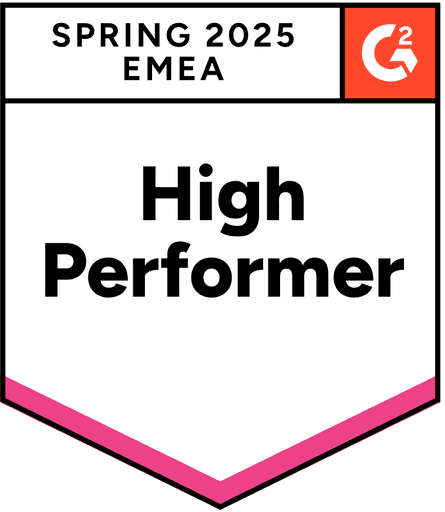






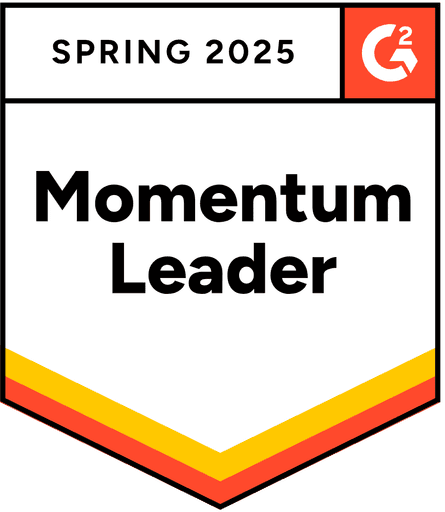



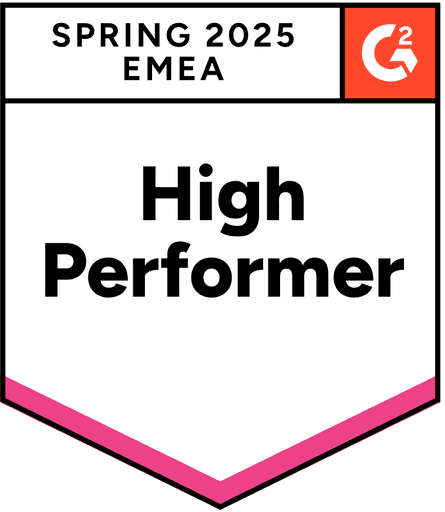






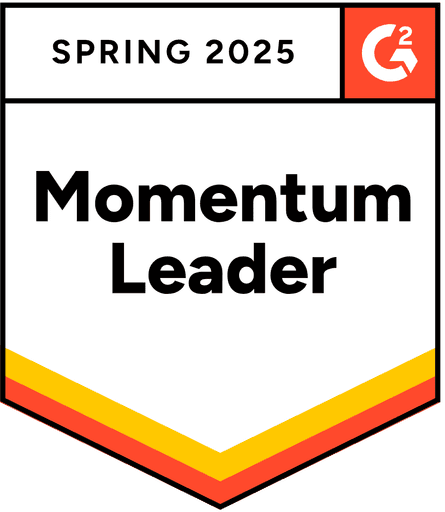



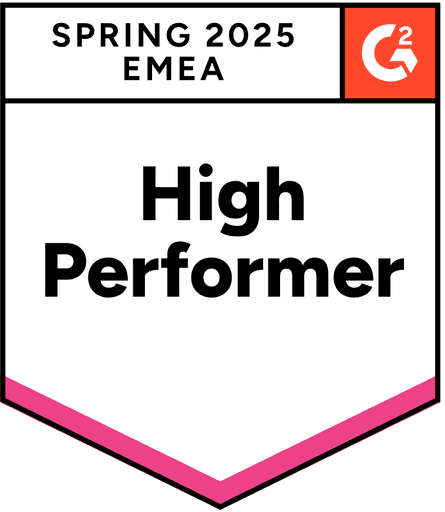






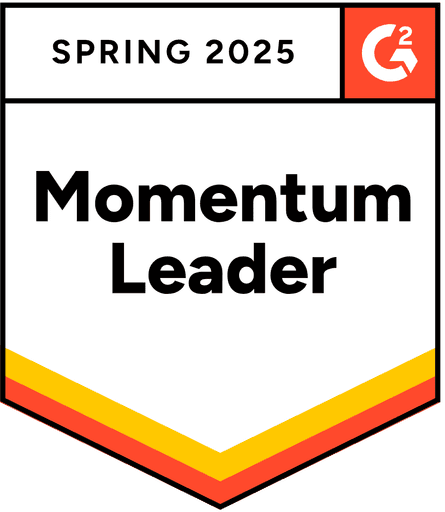
Ducalis—The Decision-Making Toolkit
Ducalis helps companies capture user requests, estimate job size, prioritize the backlog, inform about new features, and much more.
Ducalis—The Decision-Making Toolkit
Ducalis helps companies capture user requests, estimate job size, prioritize the backlog, inform about new features, and much more.
Ducalis—The Decision-Making Toolkit
Ducalis helps companies capture user requests, estimate job size, prioritize the backlog, inform about new features, and much more.
