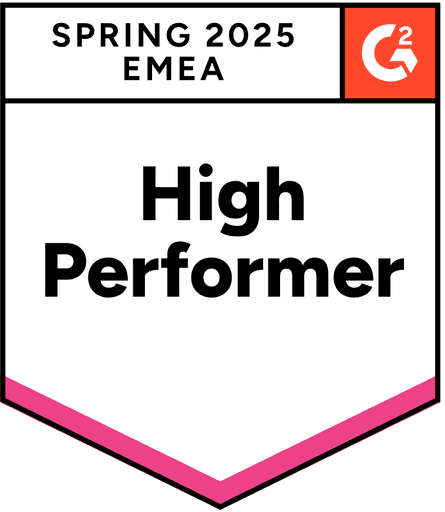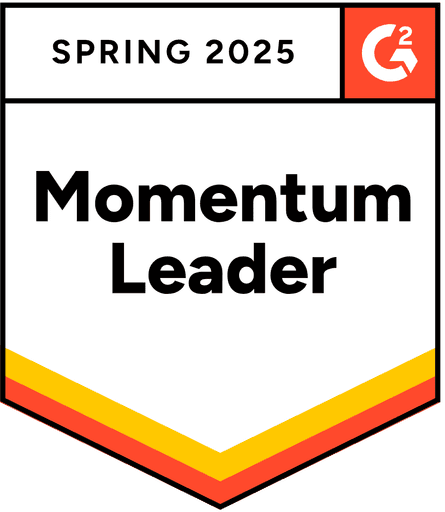Collect Feature Requests and Bug Reports, Send Them to Linear, Notify via Slack

Customer feedback is only useful if you can capture it all and then use it to make product decisions. When product feedback comes from multiple teams it's easy for critical insights to get lost. The solution is a structured workflow that captures all feedback in one place and connects directly to your development process.
This article shows how one company solved this problem by combining Ducalis voting boards with Linear issue tracking—automatically collecting feedback from multiple teams, prioritizing it systematically, and keeping everyone informed through Slack notifications.
User Goal
💡 🐞 We were looking for a simple software that allowed us to have a public "Ideas" board and internal "Bugs" board from users across all teams: two development teams, sales, and support.
Problem
When multiple teams—like development, support, and sales—are involved in shaping the product, feedback can easily become scattered. One of our users faced this exact challenge: they needed a simple way to collect product ideas and bug reports from across the company, organize and prioritize them, send tasks to their development tracker (Linear), and notify stakeholders via Slack channels.
Company industry: Software Development, Lead Generation Software
Company size: 51–200 employees
Teams: Development & IT, Support, Sales, Product
Roles: QA Engineer, Head of Customer Success & Operations, Senior Product Manager, Sales Manager, Engineer
Tools used regularly: Linear, Slack, Intercom
The customer didn’t have a feedback system and teams tracked feedback in notes in their CRM tool.
We compared Ducalis with many other players, and settled on Ducalis because of the easy user interface in the public voting boards, the price, and that it was the only one covering the integrations and functionalities we were looking for.
Pain Points
Manual feedback gathering: Collecting feedback from various sources, departments, and users manually makes it easy to miss important information.
Lack of centralized system: Without a centralized system, managing and prioritizing requests becomes chaotic.
Multi-stakeholder collaboration: Collaborating with multiple stakeholders from different teams and departments (content, design, sales, product, etc.).
Status monitoring: Monitoring and updating status and results for every step of their workflow
Prioritization challenges: Prioritizing requests and tasks
Bug queue management: Managing the bugs queue
You're probably using—or have tried—the following tools and steps to solve these problems:
Google Sheets or Excel for automation
Notion and Zapier for automation
Solution: All Your Feature Requests & Bug Reports in One Place
Ducalis offers seamless integration with Linear to help address these challenges:
Centralized Management: Collect, organize, and prioritize feedback in one platform—enhancing decision-making and reducing delays.
Feedback Delivery to Linear: Push feature requests and bug reports into Linear for execution.
Automated Tracking: Automatically sync feedback between Ducalis and Linear.
Streamlined Communication: Keep teammates informed with automatic updates.
Better Than Spreadsheets or Other Custom Forms
Ducalis.io enables you to gather feature requests, bug reports, and suggestions from various stakeholders—users, sales, support, and development teams. It provides branded Voting Boards where people can submit ideas and vote on existing ones.
Ducalis supports feedback collection from multiple channels: email, Telegram, Slack, Discord, and Mattermost. Teams can forward messages or entire threads directly into the system—preventing valuable input from being lost in inboxes or chat histories.
Pushing ideas and tasks to Linear helps align departmental requests with the development process and ensures no request or bug gets lost.
Requests and bugs linked to Linear issues allow you to automate updates based on the idea’s status—reducing the need for manual tracking.
Once set up, Ducalis connects directly with Linear and Slack, so everything runs automatically. No more manual work. No more “whatever's loudest gets done first.”
Step 1: Set Up Your Voting Boards
Start by creating Voting Boards in Ducalis for different feedback types—feature requests, bug reports, or support issues.
Go to the Voting Board section and turn it on.

Set the privacy level—who can create/forward new requests and what they can see.

Use clear names like “Bug Reports” so people know where to submit.
Brand it: Upload your logo, choose brand colors, set your domain and email notification addresses. Read more here.

Step 2: Create Templates for Requests and Bug Reports
Help contributors provide the right details with templates.
Click "Voting" settings > "Idea Template" and create fields for bug reports like:
What is the email address of the user where the bug exists?
What browser are you using?
Steps to reproduce:
Add any screenshots/video links

Pro tip: Keep it short—people won’t fill out a 10-field form but will answer 2–3 quick questions.
Step 3: Start Collecting Requests and Bugs
Let your teammates submit requests wherever it's easiest for them. The idea is to meet your team where they already work, whether in Slack, email, or your internal tools, and have everything flow into Ducalis automatically.
Use the Ducalis ↔ Slack integration to turn messages into requests.
Forward emails into the board.
Use the API to push from internal systems.
Embed the board in your internal portal.
Use the “Vote on Behalf” feature to help others submit or update requests.
Fill out the board description so everyone understands its purpose.

Step 4: Organize and Categorize Feedback
Structure requests on your Voting Boards to help teams manage and prioritize feedback effectively.
Apply labels and tags to each idea (urgency, product area, customer type, status. This classification enables easy filtering, trend analysis, and prioritization.
To avoid clutter and redundancy, regularly review and merge duplicate or similar requests.

Use custom progress statuses (e.g., "New," “For Prioritization”, "In Progress," "Testing", “Released”) to track the development stage of each idea.
We recommend keeping the standard statuses when creating a new voting board:Inbox — new requests land here. By default, weekly notifications about new requests are set up so you don't miss the review process.
From Inbox, you need to move the idea somewhere: add it to the backlog for prioritization, postpone it, or merge it with an existing one.
After accumulating enough priority points (total score), the idea automatically moves to the Prioritized or Top Priority column.
When you take a task to work (status issues — In Progress), the request card moves automatically.
And when the idea is ready, it moves to the Done column.

Step 5: Connect Linear
To have the full picture of all your backlog tasks/bugs and those reported on the Voting board, you need to connect Linear.
Why It's Important to Connect Linear:
Push to Linear: Once a request is ready to move into development, you can either push a new issue in Linear or link the feedback item to an existing one—ensuring a smooth handoff between feedback collection and execution. Simply click "New" → "In Linear."
Import backlog: Don't just prioritize incoming requests—bring your internal backlog into the mix.
Automatic updates: Ducalis can automatically update your public roadmap. Save time with automations by going to "Set up Auto Updates Rules."

User notifications: Users who submitted or voted on requests are notified when their feedback is addressed—closing the feedback loop and reinforcing transparency, trust, and engagement. Learn more about notification types.
To get started:
Navigate to Connect at the bottom left.
Choose Linear and authorize it.
Import your Linear data—projects, initiatives, issues.
Step 6: Set Up a Prioritization Process for Bug Reports and Feature Requests
Start with a simple framework. Use Ducalis to apply prioritization methods such as RICE, Bug Severity, or WSJF to evaluate and score feedback items.
Edit the criteria to align with your company goals. For example, for bug reports, you might want to include:
Relevance – Is the bug still active?
Frequency – How often is it reported?
Severity – How much functionality is impacted?
Front Time – Estimated frontend work
Back Time – Estimated backend work

Go to Templates Library > "Prioritizing Bug Fixes" and use this template.
To score, go to the 'Evaluation' section, which includes both internal issues and stakeholders' requests.
Add Teammates with Relevant Expertise
Invite teammates who can evaluate specific criteria, for example:
A developer can assess Front Time and Back Time
Customer Support or those who interact with users can evaluate Frequency and Relevance
Tips for Getting Started Easily
You can try evaluating the issues yourself if you have a full understanding of each criterion.
Don't worry if the criteria aren't perfect at first. Start by evaluating with the default set, review the results with your team, and then refine the criteria, their scales, and definitions as needed
Step 7: Connect Slack
Connecting Slack is useful in multiple ways:
Submitting new requests directly from conversations
Receiving progress updates in chosen Slack channels
Automatically notifying stakeholders—no extra effort needed
What Types of Notifications Ducalis ↔ Slack Integration Can Send:
Updates when requests are submitted, when the request status is changed, and when work is completed. Decide on which voting boards you want to receive them from.
Notifications to prioritize backlog
Learn how to connect Slack for Voting board notifications and for team prioritization.
Linear <> Ducalis: Turning Feedback into Action
Our customers use Ducalis Voting Boards to gather feedback and bug reports in a central location. Each team can add ideas—no switching tools or changing workflows.
Here’s how it looks in practice:
🛠 Support adds user feedback on the go
📞 Sales logs feature requests from calls
🧑💻 Developers report bugs or internal suggestions
🗳 Everyone votes on what matters most
The combination of Linear’s issue tracking and Ducalis’s feedback collection creates a comprehensive workflow: Ducalis centralizes and organizes feedback from all stakeholders, while Linear manages development tasks and tracks progress. This ensures that feedback from sales, support, and users is not only collected—but also prioritized and acted upon efficiently.
Implementing Ducalis in Your Workflow
Here’s a quick checklist:
✅ Sign up and sync Linear
✅ Set up your Public Board
✅ Invite your team to collaborate
✅ Connect Slack
Have questions? Chat with us—we’re here to help.
Ducalis—The Decision-Making Toolkit
Ducalis helps companies capture user requests, estimate job size, prioritize the backlog, inform about new features, and much more.
“Now our team actually agrees on priorities.”