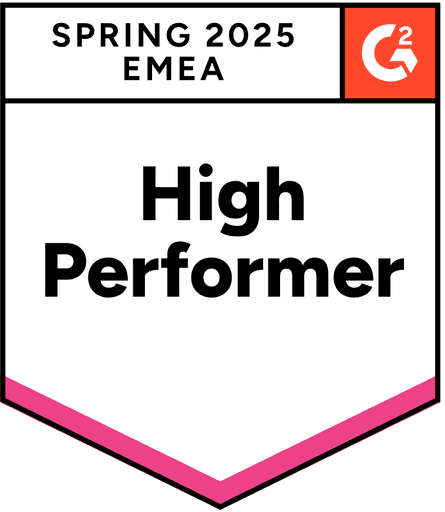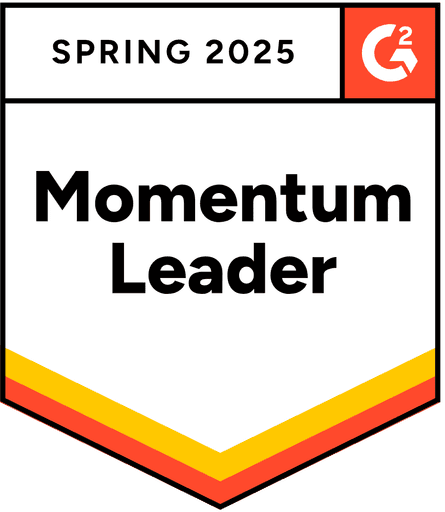How to Organize and Manage Customer Feedback: Tips & Best Practices

Organizing and managing customer feedback effectively is essential for product improvement, customer satisfaction, and overall business growth. With a structured customer feedback management process, you can prioritize high-impact requests, uncover valuable insights, and ensure your users feel heard — driving long-term loyalty.
However, most companies struggle with feedback chaos. Feedback often pours in from multiple channels — surveys, support tickets, social media, app reviews, emails, and live chat. Without a system to organize and categorize this feedback, important insights can easily get lost.
In this article, we’ll explore the best practices and tools for organizing customer feedback, categorizing feature requests, and streamlining your feedback management strategy to drive smarter product decisions.
Looking for a feature request management tool? Create Free Account
Components of an Effective Customer Feedback Organization
Organizing customer feedback is essential for improving customer experience, guiding product development, and staying competitive. When feedback is well-organized, it becomes easier to identify and act on critical insights. Here are key steps to achieve organized and actionable feature requests:
Collecting feedback from multiple sources —such as surveys, support tickets, live chat, emails, and social media—provides a holistic view of customer sentiment and behavior.
A well-organized feedback repository helps teams continuously refine offerings based on real user input, boosting product relevance and customer satisfaction.
Prioritizing feedback allows you to focus on what matters most. By segmenting and sorting feedback by frequency, severity, or potential impact to prioritize high-value improvements and deliver solutions that matter most to your customers.
A properly managed feedback system supports long-term growth by enabling data-driven decisions, proactive customer engagement, and ongoing optimization of the user experience.
In sum, effective organization of customer feedback not only aids in immediate problem-solving but also fosters long-term business growth through informed decisions and improved customer satisfaction.
Let's take a look at each component and learn more about it.
Collecting Customer Feedback and Feature Requests
Collecting customer feedback is the first step to understanding your users. It’s important to gather feedback from different sources to get a complete picture.
From Emails
Emails from customers or teammates often contain detailed feedback and valuable use cases that can drive company growth. However, these emails may remain isolated in inboxes and not be added to the user request hub.
To avoid losing this valuable input, it’s important to easily forward emails to Ducalis and enhance the request descriptions using AI.

From Telegram
Telegram chats can be a real treasure trove of feedback, insights, and ideas. Transform your Telegram conversations into a powerful idea management tool with Ducalis by forwarding messages from any conversation, channel, or group to the bot and turning them into structured ideas. Use text, voice notes, images, or videos to capture your ideas on the go.

From Slack
There are countless chats, workspaces, and conversations happening in Slack. It's easy to get overwhelmed and miss important ideas. Effortlessly extract ideas, feature requests, and bug reports from Slack discussions. Let users share their thoughts without disrupting their Slack experience.

From Discord
Discord servers are becoming increasingly popular as online communication continues to grow. Listening to community members’ opinions and feedback is essential. The Ducalis integration with Discord helps you collect valuable insights from your community and respond to their needs more effectively.

From Mattermost
Mattermost is a widely used team communication platform that helps businesses of all sizes stay connected and aligned. Since many product discussions, feature ideas, and user issues are shared in real time, capturing feedback directly from Mattermost ensures that valuable insights aren’t lost in daily conversations. With Ducalis, you can easily collect entire threads or specific messages, turning team input into actionable feature requests or improvements.
In-app Widgets
In-app feedback widgets are on-demand forms embedded directly into your product interface, making it easy for users to share insights at any moment. These tools allow you to collect real-time feedback while users are actively engaging with your product. With Ducalis widgets or embedded boards, you can prompt users for input about their experience without interrupting their workflow.

Sign up for free and start organizing ideas from your team messenger.
Combining Feedback Sources
You’re likely already receiving feedback from a variety of sources—and maybe even tracking some of it. The goal is to gain a complete view of your customers' opinions.
Start by reviewing all the channels where feedback comes in. Then, choose a centralized place to store and consolidate that feedback. This will help you fully understand your customers’ needs and preferences.
Product managers often use tools like:
Spreadsheets (Excel, Google Sheets, Airtable)
Boards like Trello
Project management platforms such as Asana, Monday.com, ClickUp, Jira, or Linear
These tools are a good starting point—but they’re not built specifically for feedback management.
We recommend using a dedicated Ducalis Voting Board—a centralized hub for product feedback. It helps you track, categorize, and prioritize various types of customer input, ensuring your team stays aligned with user needs. Ducalis.io enables companies to become more customer-centric by consolidating feedback across platforms, prioritizing feature requests, engaging in meaningful dialogue with users, and ultimately closing the feedback loop.
Organizing Customer Feedback and Feature Requests
Effectively organizing customer feedback and feature requests is essential for identifying recurring pain points, prioritizing product development, and aligning your roadmap with real user needs. By categorizing feedback, you can uncover patterns and common themes that inform smarter decisions.
A structured customer feedback system also enhances collaboration across teams—ensuring valuable insights are visible, actionable, and never overlooked. Ultimately, this leads to higher customer satisfaction, faster iteration, and a more competitive product.
Merge Similar Feedback to Avoid Duplicates
As you collect more customer feedback, duplicate feature requests and ideas will naturally appear. To keep your feedback system clean and actionable, it's important to regularly review and merge similar entries.
Merging duplicates prevents wasted effort and helps you focus on the most frequently requested features and critical issues.
Ducalis helps streamline this process by automatically suggesting similar feedback when a user submits a new request. Even if duplicates are submitted, you can easily merge similar suggestions into a single entry—keeping your feedback portal tidy and efficient.
Add Ideas to Backlog for Prioritization
Adding customer feedback and feature requests to your product backlog is essential for effective prioritization. It allows you to see the full picture—combining internal development needs with external customer demands.
By regularly reviewing your ideas inbox and transferring valuable insights into your task tracker backlog, you ensure that no important feedback is lost. This process helps product managers align the roadmap with user expectations, balance business goals with technical feasibility, and make data-driven decisions.

Categorize feedback
Organize feedback by grouping it into relevant categories to help you identify patterns, prioritize issues, and address customer needs more effectively.
Take it a step further with Ducalis—create separate feedback boards for each theme. For example, have boards for feature requests, bug reports, and customer support. This makes it easier to prioritize feedback in line with strategic goals and customer requirements.

Custom Statuses
Public idea progress statuses help to keep customers in the loop on the progress of ideas you are working on, and how far away they are from getting done. Moving an idea from one progress status to another is an easy way to show customers who voted for the idea the stage it is at in your workflow.
Using Labels to Tag Customer Feedback
Tagging customer feedback with labels is a powerful way to segment and organize requests for easier analysis and prioritization. By applying relevant labels, you can sort feedback by urgency, product area, customer type, status, or business impact—giving you better visibility into what matters most.
Using feedback labels also helps teams collaborate more effectively by making it simple to filter and focus on actionable insights. Whether you're managing a product backlog or planning a sprint, categorized feedback leads to smarter decisions.
Examples of useful tags include:
Sentiment: Positive, Negative
Suggestions: Customer ideas for product or service improvements
KPIs: Retention, Upsells, NPS
Sprints: Q1 Sprint, Bug Bash, Up Next
Urgency: Urgent, High Priority, Customer Promise
Effort Level: Low, Medium, High
Platform: Desktop, Mobile, etc.
Use Ducalis to label, filter, and prioritize customer feedback quickly—so nothing gets missed and every voice counts.
User segmentation
Not all customers are created equal. Sometimes, you need to focus on a specific user group to better understand their needs. Know exactly who is making requests, why they matter, and what they expect from your team.
With Ducalis.io, you can create multiple user segments based on voter properties, idea age, priority scores, task complexity estimates, and task tracker fields—all in any combination, using real-time data and a lightning-fast interface.
Examples of useful user segments:
Free users
Paying customers
Churned users
Users who signed up in the last 6 months
Use Ducalis.io’s advanced filtering tools to segment users and gain deeper insights that drive smarter prioritization and better product decisions.
Prioritizing Customer Feedback and Feature Requests
Even with feedback organized by tags, segments, and themes, it can still be challenging to decide which feedback to act on first. How do you determine which requests are most important?
Effective prioritization requires balancing both quantitative and qualitative insights. The goal is to deliver value to customers quickly and efficiently while ensuring a positive user experience. Prioritizing feedback helps you identify which features will provide the greatest value to your customer base and focus your efforts accordingly.
By prioritizing, you ensure the most critical issues get attention first. Here’s how to prioritize customer feedback effectively.
There are many prioritization frameworks and models to help evaluate these factors. For example, the Impact-Effort Matrix encourages you to consider how easy or difficult it will be to build each feature.

Explore more prioritization frameworks.
Managing Customer Feedback and Feature Requests
Managing collected customer feedback allows you to regularly monitor new ideas in your inbox, receive notifications about user comments, and keep users informed about releases.
Effective feedback management ensures that no valuable input is lost, helping your business respond to user needs, improve products, and make data-driven decisions that boost customer satisfaction and growth.
Regularly Check Your Ideas ‘Inbox’
You can receive loads of feedback and feature requests every day, so it’s important not to lose any of it. However, you don’t need to review and approve everything immediately. In Ducalis, you have an ‘Inbox’ on the Voting board where all incoming feedback is stored. When you’re ready, you can make decisions about each idea—whether to keep it, postpone it, add it to the backlog, and more.
You will also receive weekly notifications about the number of raw ideas in your Inbox.
Setup Auto updates rules
Keep voting ideas statuses updated by syncing them with your task tracker. Instead of doing the process of updating the progress status of public ideas manually each time you change the status of an internal issue, you have the option to automate this process.
Pros:
- What’s on the voting board reflects the current workflow in your internal backlog.
- Keep statuses between Voting board and task tracker in sync.
- No more wasting time manually updating public idea statuses.
Write Announcements with AI
Automate routine updates with AI—say goodbye to manual changelog writing! Ducalis generates and publishes release notes directly from your backlog descriptions. Save time by automating announcements every time you release a feature you want your users to know about.
Get Notifications About Comments
Customers who visit and have access to your voting board can vote for ideas and leave comments. It’s important to respond to users’ comments to show that their opinions matter—and you can gain valuable insights from their feedback. You will be instantly notified about new comments via email, Telegram, or Slack if you have integrated these with Ducalis.
Closing the Feedback Loop
To close the feedback loop effectively, it's essential to acknowledge and respond to customer feedback, keeping users informed about the changes made based on their input. This process helps build trust and shows customers that their opinions are truly valued. Closing the feedback loop also involves informing customers about the actions you’ve taken in response to their suggestions.
Share Product Updates with a Changelog
Keeping users informed through a Changelog is a powerful way to ensure transparency and maintain user trust. A changelog is a clear, concise record of product changes, feature releases, bug fixes, and improvements.
By using feedback management software to collect insights from in-app surveys, email responses, and live chat, you can seamlessly connect user feedback to product updates.

Regularly update your changelog to highlight improvements driven by customer feedback. Make it easily accessible—within your app, on your website, or through email notifications. Acknowledging specific user suggestions shows customers that their input directly influences the product, increasing engagement and loyalty.
Build a Product Roadmap
Once you’ve collected, organized, and prioritized customer feedback, the next step is to turn insights into action by adding them to your Product Roadmap. A well-structured roadmap helps you visualize what to build next and when—ensuring alignment between customer needs and business goals.

Your roadmap should clearly communicate upcoming features, improvements, and priorities to all stakeholders, including your team and your customers. Regularly update it based on ongoing user input.
Here are a few product roadmap templates to help you get started.
Use Comments and Reactions to Engage Users
When you release new features or updates, reach out to users to gather their feedback. Clear communication is essential for effective product development—even if it sometimes means saying no to certain feature requests. Following up with users shows that you value their input, helping build trust and customer loyalty while keeping your company customer-centric.
Email Release Notes Updates
When you select an idea, begin work on it, or have progress updates, notify your users. In Ducalis, users receive personalized notifications—requesters, commenters, and upvoters are automatically updated about any changes related to their ideas. Keeping users engaged throughout the development process turns them into loyal advocates.
Auto Release Notes inform users about new features, the most popular requests, and ideas in progress—keeping your product communication transparent and your audience involved.
Bonus Use Case: Enterprise Feedback Management vs. Customer Feedback Management
Enterprise Feedback Management (EFM): Focused on obtaining feedback from multiple stakeholders, including employees and partners, EFM is often part of a larger strategic management initiative.
Customer Feedback Management (CFM): Primarily targeted to gather and analyze customer-centric feedback to improve product or service.
Learn how to balance between these two types of feedback reading our playbook 'Balancing Enterprise and Small Client Needs'.
Effectively Organize Customer Feedback to Build Better Products
Effectively organizing customer feedback is essential for improving your product and meeting user needs. By prioritizing feedback that aligns with your business goals and target audience, you can focus on what matters most.
To streamline this process, use a customer feedback management system that centralizes feedback collection, organization, and tracking. This ensures that all feedback is easily accessible, structured, and actionable.
Ducalis.io is an all-in-one feedback management software and feature tracking tool that helps you manage the entire feedback lifecycle—from capturing user input to prioritizing features, planning your product roadmap, and sharing updates via release notes and changelog.
Ducalis also supports key integrations like Jira, Asana, Trello, Linear, YouTrack, ClickUp, Telegram, Discord, Mattermost, Slack, and SSO, ensuring seamless workflows for your product and development teams. Its pricing model is value-based—charging according to the business value derived from the platform, not per seat, making it a cost-effective feedback solution.
Many new features are also being actively developed and publicly tracked on the Ducalis Feedback Board—showcasing the company’s own customer-driven approach.
Feedback only becomes valuable when it's organized. Start by consolidating all feedback into one platform. Then, segment it—by user type, feature area, or request type—to prioritize effectively and build an actionable product roadmap.
Finally, don’t forget to close the feedback loop. Keeping users informed builds trust, loyalty, and lasting engagement.
Follow these steps, and you’ll be well on your way to building products your users truly love.