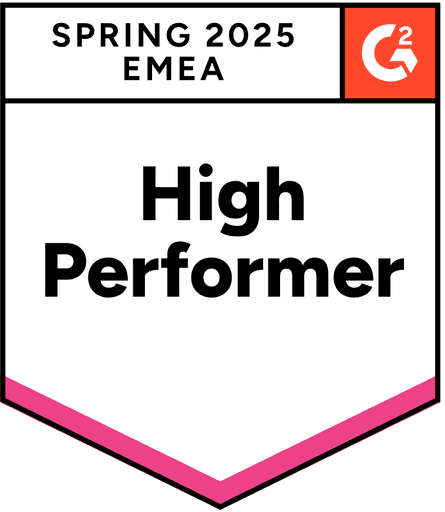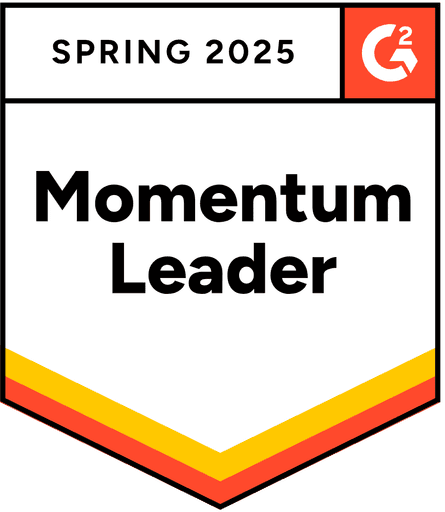Async Backlog Refinement [Practical Guide]
A step-by-step guide on how to save up to 90% of the time required for one of the most crucial product development processes. Why and how to groom a backlog in an Agile development process.
What is Backlog Refinement?
Backlog Refinement is reviewing and refining items in a product backlog, an essential part of the agile development process that helps keep teams focused and on track.
Backlog Refinement is formerly known as Backlog Grooming.
Backlog Refinement Outcomes
Signs of a successful refinement session:
Backlog issues are ready for two sprints to work on.
All backlog items have a priority score.
Could be pulled from at any given time in case priorities shift (as they often do).
All backlog items that are no longer relevant have been removed.
Duplicated and similar items have been merged.
Coarse-grained user stories have been split to fit into an upcoming sprint.
The team is aligned on what, why, and how to proceed.
Backlog Refinement Process
During the Refinement, the development team, product owner, and stakeholders review the items, discuss their priority and value, and ensure they are well-defined and understood.
Ensure that your team constantly adds all new items, such as feature ideas, customer requests, stakeholders' demands, and product and dev team's ideas, to the backlog of your issue tracking tool.
Use a prioritization framework to establish the value you want to achieve and the efforts required to complete your tasks.
Determinate the part of the backlog you want to groom.
Prioritize the backlog items according to your team's needs and goals.
Estimate the effort required to complete each item.
Identify any dependencies or risks associated with the work.
Review and finalize the backlog, ensuring all items are well-defined and understood.
Who should attend a backlog refinement session?

Backlog grooming involves collaboration between various team members and stakeholders. The following are some of the critical roles that should attend a backlog grooming session:
The Product Owner is responsible for managing the product backlog and ensuring that it reflects the needs of the business, key metrics, and end-users.
The Development Team evaluates the effort required to complete each item and identifies potential technical challenges or dependencies.
Stakeholders such as top management, customer success teams, and sales can provide additional context for product backlog items outside your team. They can offer insights into what might help close more deals, the most frequent questions for the support team, and what is important for meeting legal requirements, among other things.
Requests and opinions from Big Customers and End-Users can be useful, but it's important to consider them as additional signals rather than a call-to-action.
The Scrum Master is responsible for facilitating the agile process and should attend backlog grooming sessions to ensure the process is followed correctly.
It's important to note that the specific roles that should attend a backlog grooming session may vary depending on the organization and the project. It's also essential to keep the group small enough to allow for effective collaboration and decision-making but large enough to provide diverse perspectives and insights.
Refinement tip 1: Avoid prioritizing ideas instantly
All ideas should be added to the backlog and given some time. When someone has an "epiphany" moment, they may feel that their idea is the most important and impactful one in the world. However, biases can cloud judgment, and it is best to let some time pass before prioritizing ideas during the next grooming session.
Refinement Tip 2: Asynchronize as Much as Possible
On average, your team has a similar opinion about 90% of the back items, so you don’t need to meet and discuss all ideas.
Discussing the whole backlog together is not the best idea due to the following cons:
Grooming the backlog is a time-consuming process.
Each member has their own pace of decision-making.
The pressure of "the loudest ideas in the room.”
Pressure from authority figures.
Different levels of backlog item understanding.
To avoid bias and maximize your team's time, consider running backlog grooming asynchronously. Discussing questions and opinions is the most powerful and insightful part of backlog grooming.
Why Run Backlog Refinement Asynchronously with Ducalis
Ducalis is a tool that can help facilitate backlog grooming by providing a centralized location for the product backlog and features such as collaboration and estimation tools.
Async Backlog Grooming can benefit customers in the following ways:
Save 90% of the time spent discussing what and why to do next in your product.
Restaurant automation software: "With Ducalis, overall sprint planning time has decreased from 100 person-hours per week to just six person-hours.”
Improve clarity on what steps to take next and why they are necessary.
Mobile game development company: "We reduced bias and pressure in planning by using evaluation poker. Before, we used to tackle the 'loudest tasks' in our work, which sometimes caused us to overlook important things."
Run an async backlog refinement session with Ducalis
Stage 1: Prepare backlog and team
Convert your product goals into prioritization criteria, or use an existing Prioritization template. Consider starting with the Ducalis framework.

Assign specific criteria to a particular team or role. Then, invite the necessary team members and stakeholders for internal backlog evaluation using the steps outlined in this guide.

Sync the product backlog into Ducalis. You can manually enter or import the backlog items from another tool, such as Jira Cloud, Jira Server, Trello, Asana, ClickUp, Linear, Github, or YouTrack.

Collect users’ feedback with a voting board.

Establish a deadline for collecting the team's estimates on your backlog.

In the 'Prioritization habit' setting section, there are two timeframes:
From Start to Reveal: when your teammates evaluate the backlog against a set of criteria.
After Reveal to Final: when you discuss the results, answer questions, fine-tune final scores, and achieve high team alignment.
Using an ‘Evaluation Poker’ is recommended to reduce bias in estimations.

With that mode, your Ducalis board will be an isolated evaluation session. Till the reveal moment, each team member will see only their estimates, priority, and backlog sorting.
Stage 2: Collect Estimations
Ducalis' estimation section assesses the effort required to complete each task. Using story points by Fibonacci sequence, hours, or other estimation techniques, you can use story points.

Each team member will only see their list of issues and scores and can work on estimations at their own pace.
Use the ‘Questions’ button during the grooming session to discuss unclear items in the backlog. This creates a list of questions and temporarily removes the item from the grooming section. You can also mark the backlog item as important for discussion.

Set your score update policy (who can rewrite their evaluation scores after the Reveal moment): Everybody, Facilitators, or Nobody.

The facilitator plays a crucial role in helping the team reach a consensus on the priority and value of tasks. This is a good practice in Scrum/Agile methodology. If you don't have a dedicated facilitator or Scrum Master, you can consider assigning the role to a team lead or rotating it among team members.
Stage 3: Reveal scores and refine the backlog
Check controversial estimates.
In the Team Alignment report, you see bright spots of misalignment's red and orange levels.

There are no right or wrong answers in prioritization, just opinions. Medium or Low alignment means that each of your teammates has their vision on future imparts or efforts for the issue. And that is the right moment to invest your meeting time in the discussion team’s misalignment.
Learn more about how Team Alignment works.
After the facilitator decides on the estimate, it’s easy to update the final score transparently for the team.

Learn more about how Re-Evaluation works.
Grooming Pro Tip: Set evaluation score expiration
Use the "Score expiration" feature to regularly repeat the process and ensure the project backlog remains current and relevant to its needs. This feature constantly resets old evaluated scores and enables the team to evaluate new incoming issues, thus helping to keep priorities up to date.

Overall, Ducalis can help to streamline the backlog grooming process and improve collaboration and communication between team members and stakeholders.