Evaluation Poker. Streamline Sprint Planning
😰 Problem
Prioritizing a backlog can be a daunting task for any agile team. Endless discussions, conflicting opinions, and a lack of clear direction can lead to a suboptimal backlog that fails to deliver maximum value.
✅ Solution
Evaluation Poker allows your team to collaborate on aligning prioritization scores, run negotiation meetings more effectively, and identify gaps in product decisions.
Team Alignment helps gather all relevant opinions within your team or adjacent teams, spot misunderstandings early, and focus discussions only on areas of disagreement, saving dozens of hours on sync-up meetings. It allows you to do all of this 100% remotely or in a hybrid work environment.
Workflow Overview
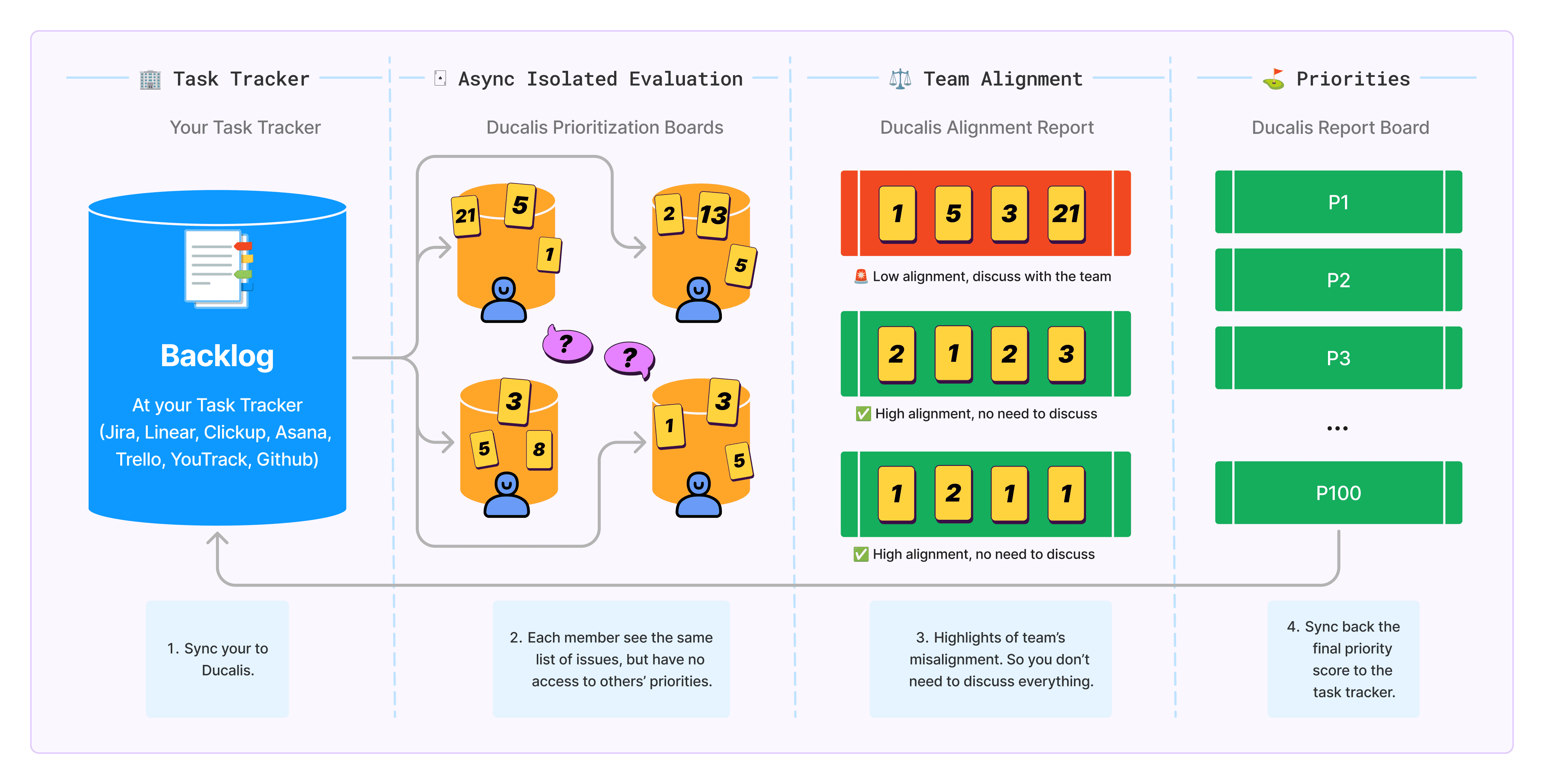
Sync with your tools to save time
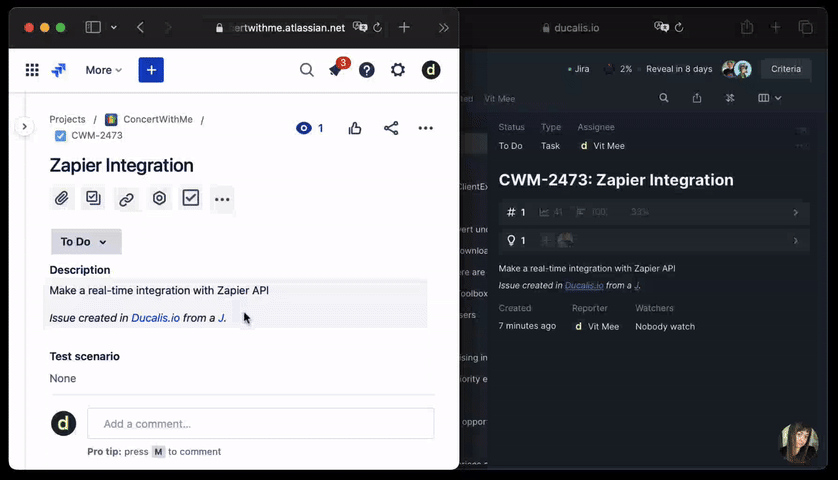
Connect Ducalis with products your team already uses to sync in your tasks, sub-tasks, custom fields, etc.
Integrate with task trackers: Organize your backlogs in one place.
Works with Linear, Jira Cloud, Jira Server, Asana, ClickUp, YouTrack, Trello, GitHub.Use built-in task tracker: Create tasks on the go within Ducalis without tab switching. Assign tasks to members. Use tags, and categories to organize tasks efficiently.
Get real time updates: Instant issue updates from the task tracker will be caught by Ducalis. No page reloads.
Evaluate with an individual async-isolated system
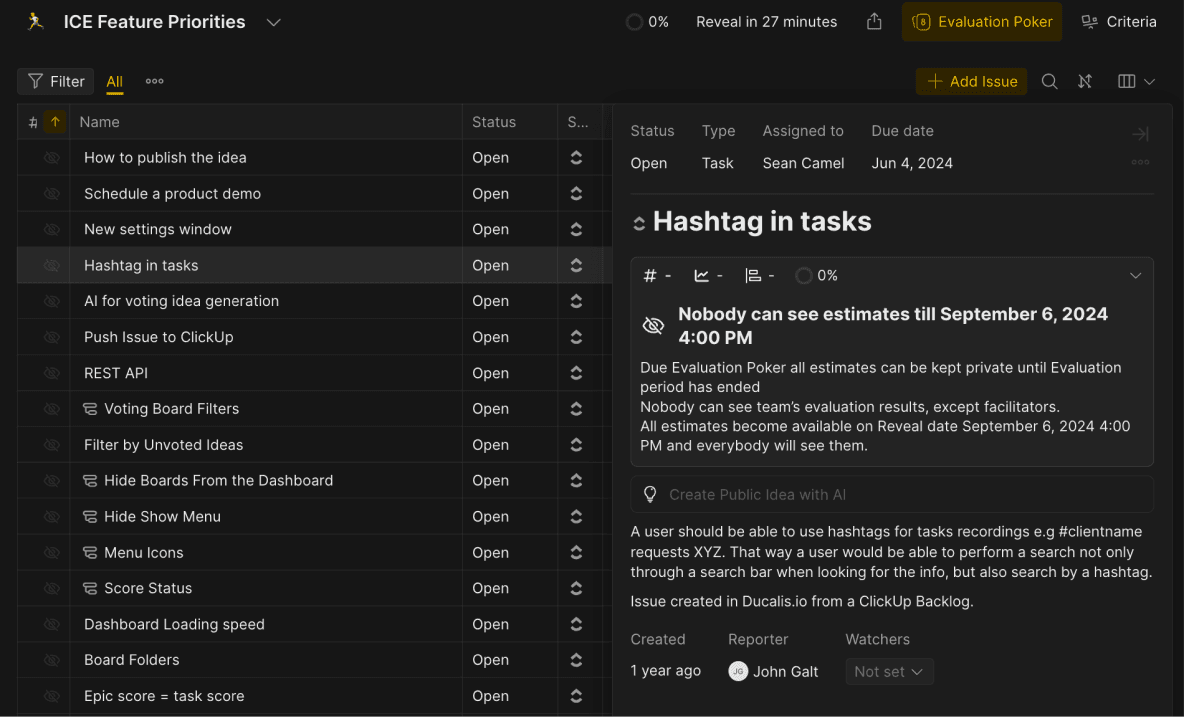
Run negotiation meetings more effectively and find gaps around product decisions with Evaluation Poker. Like classic Scrum Poker, each member does it at their own pace, and you discuss low-alignment tasks only.
Separated Evaluation: Allows each team member to avoid bias and minimize interference from others' opinions.
Custom Evaluation Scale: Choose from the classic Fibonacci sequence or customize with any numbers and orders.
Edit Final Score: Set your rules for updating the final score estimate: either by consensus or determined by your team lead.
Sprint Facilitator: Flexible role settings enable efficient collection of estimations from your teammates.
See clearly where your team has differences of opinion with Team Alignment
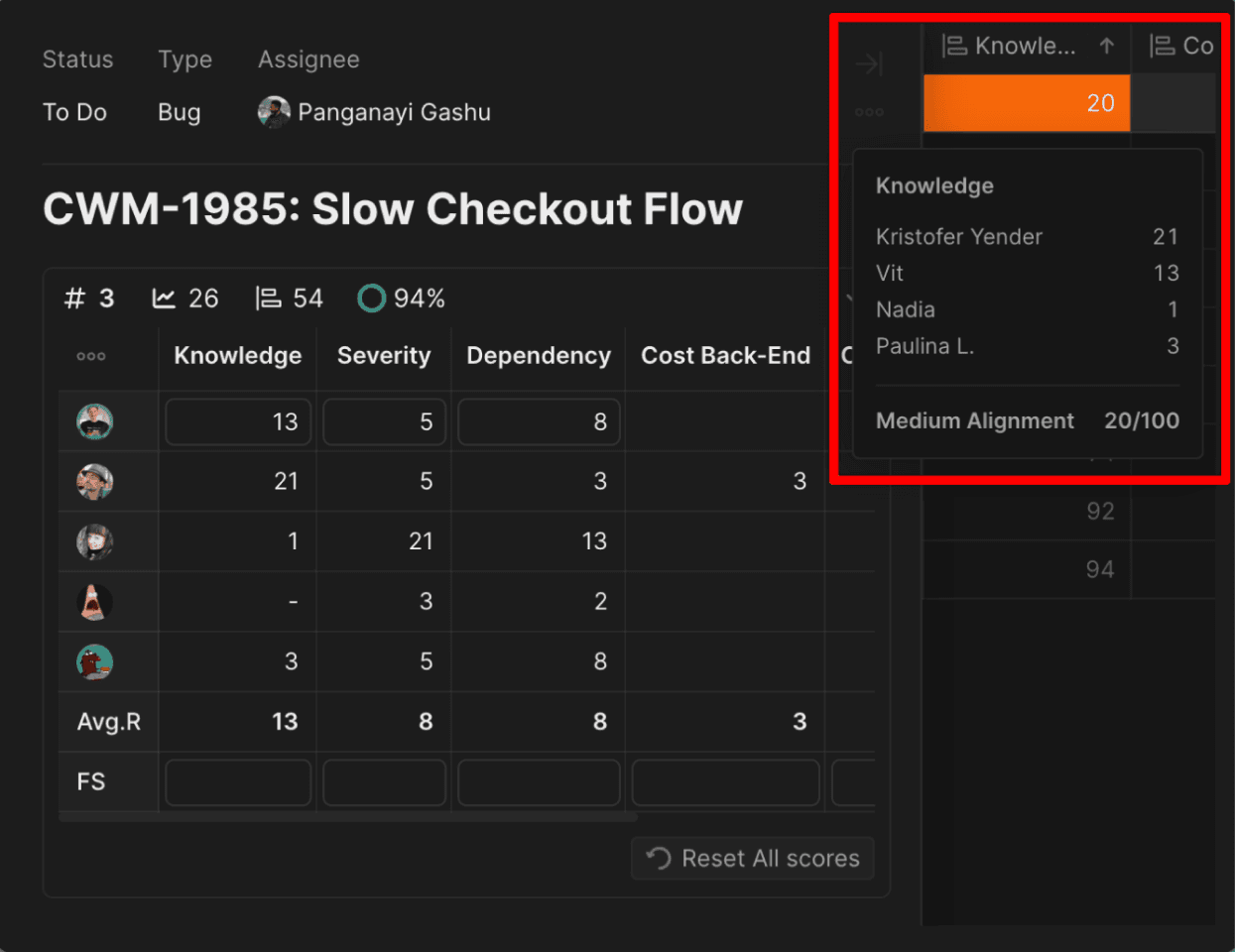
Collect all relevant opinions from your team or adjacent teams to identify misunderstandings early. Team Alignment enables discussions focused on areas of disagreement, saving hours on sync-up meetings.
Clearly see where your team’s opinions differ.
Highlight disagreements in scores, allowing you to focus only on areas of concern. This reduces the need for discussing the entire backlog—typically about ~7% requires attention.
Refine the necessary scores.
Implement Aggregated Report-board
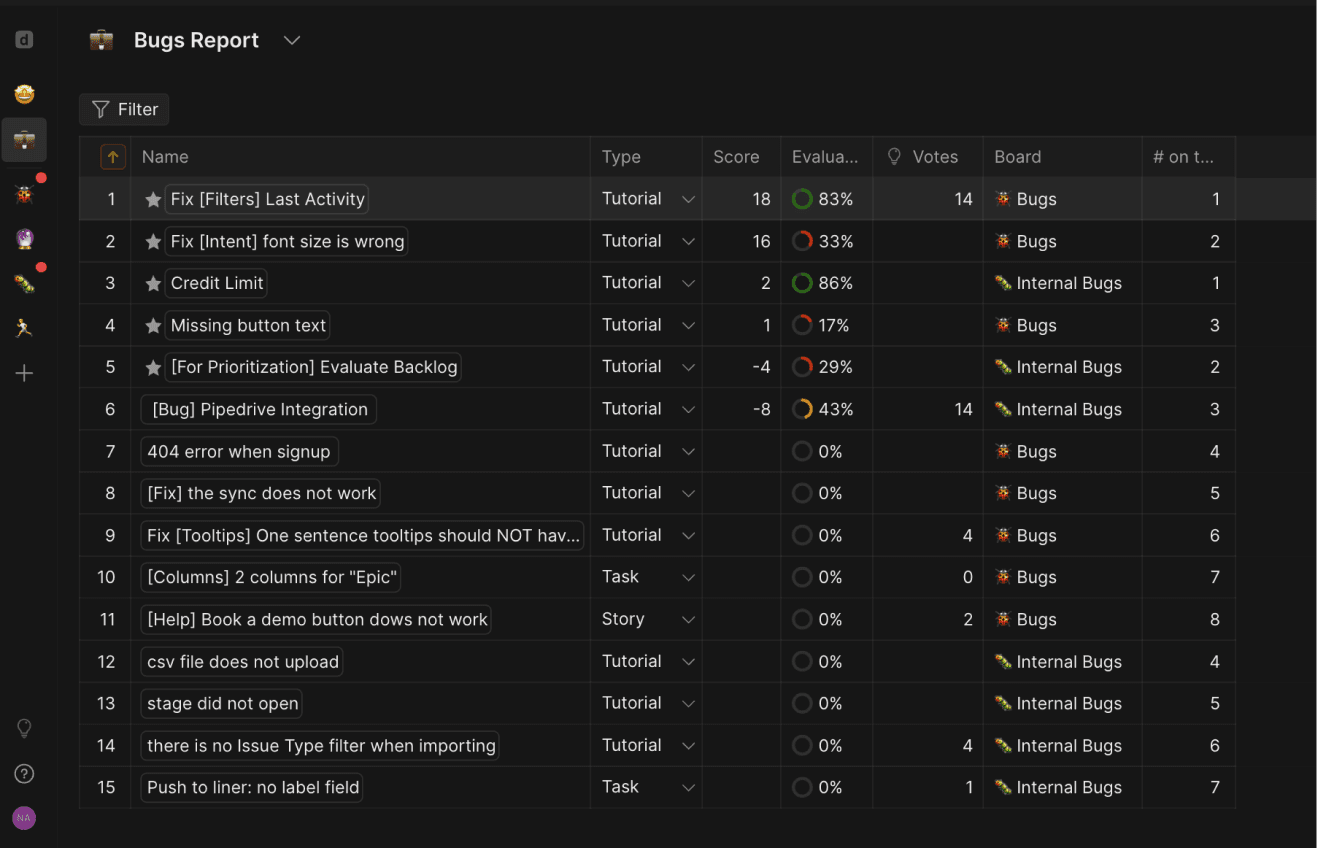
Understand the top problems in the product, the most popular product areas, and which specific features to focus on next in each area.
Combine several boards into one Report. It allows you you to merge issues from different priority boards into one board.
Determine which issues to tackle first from among those on several boards.
Sync-back prioritization results to your task tracker
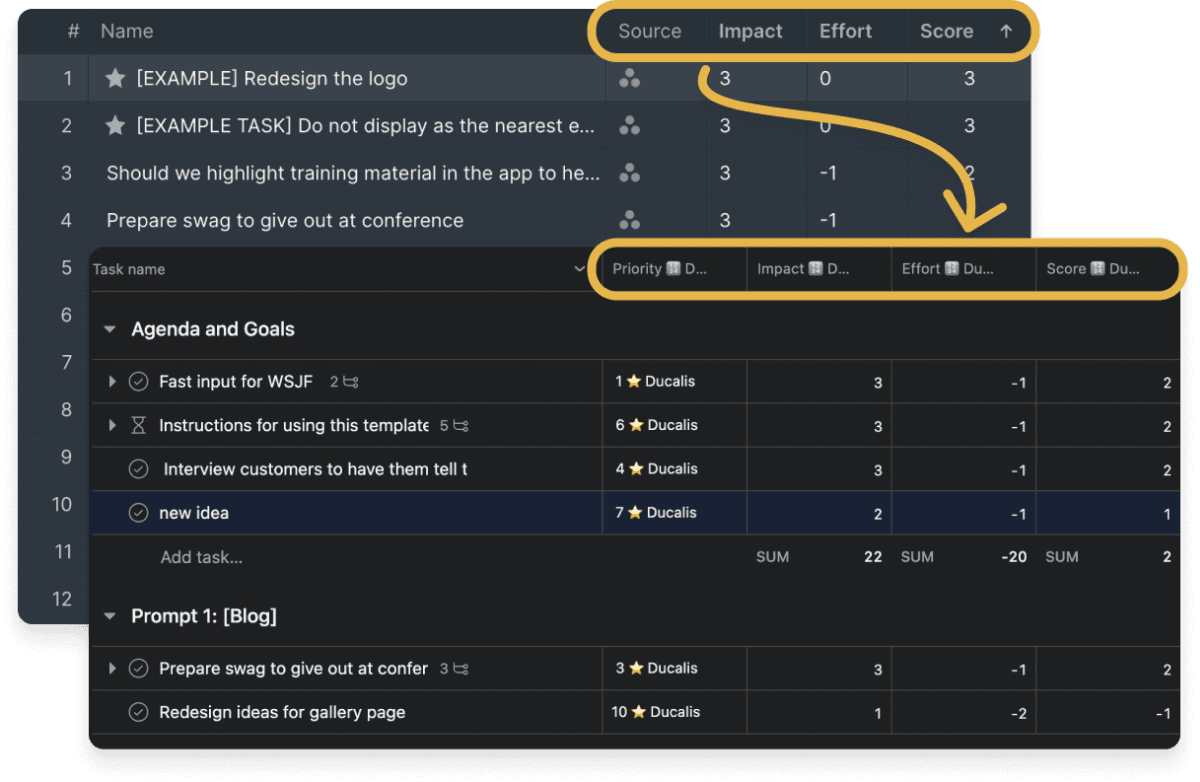
Automatically update priority score, priority rank, number of customer’s upvotes, or criteria like job size, business value, or story points.
Back-sync to task tracker to automatically sync your prioritization results back to your task tracker where you manage and work on tasks.
Works with Jira Cloud, Jira Server, Asana, ClickUp, Trello, YouTrack.Push tasks from Ducalis to your task tracker. Create tasks in Ducalis, and prioritize it with your teammates. Then push your task tracker with just a click.
Works with Jira Cloud, Jira Server, Linear, Asana, ClickUp, Trello, YouTrack.
See the results
✅ Asynchronous Efficiency: Transition the prioritization process to an asynchronous format, saving time by ensuring all tasks are clear to everyone before the meeting.
✅ Focused Discussions: Discuss only the tasks that are unclear, allowing the team to rewrite them for clarity and efficiency.
✅ Unified Task List: Achieve a comprehensive list of tasks that is 100% scorable, with full agreement on the grading from all team members.