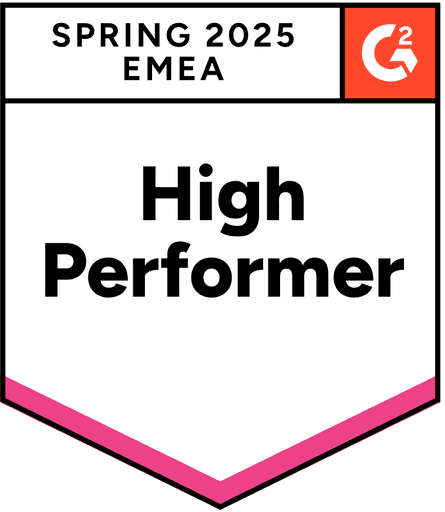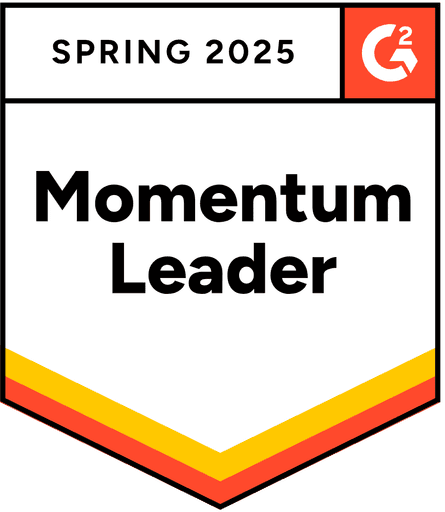Ultimate Guide to Prioritization: Strategies, Tips & How to Get Started
While deciding what’s important for your product development, you might encounter some common challenges: your backlog is too large, tasks and feedback are coming from many sources, and you feel overwhelmed — making it unclear for your team what to focus on and what’s not worth the time.
If any of these issues hit close to home, read this step-by-step guide to find the answer to the question: 'How do you start prioritizing all your backlog tasks and ideas?'

It’s great that you have ideas on how to improve your product. The more challenging part is that these ideas come from various departments, customers, stakeholders, massive backlogs, messengers, chats, and more. Figuring out which ideas are the most valuable and beneficial—that’s the big question. One of the most effective tools for this is prioritization, which helps teams decide which backlog items to tackle first, maximizing value and efficiency.
Here are a few examples of needs shared by our customers that were solved using Ducalis prioritization tools.
'Backlog is now ~400 issues, sprint 1 week, priorities changing constantly'.
'I want to groom & prioritize my backlog and then organize it into revised projects and initiatives'.
'I'd like to prioritize feedback and the backlog with custom ratings'.
'Backlog is too big to prioritise and understand what should make it to the sprint and what not'.
'I want to keep all the tasks and ideas in one places to prioritise them transparently with a few members of my team'.
So let’s dive deeper and explore how prioritization helps you focus on what truly matters—and where you should start.
Create Free Account now if you're ready to start prioritizing your backlog.
Centralize all the backlog and feedback
You might have multiple "sources of truth"— tasks from a task tracker backlog, bug reports, new feature requests, and customer feedback coming from various channels — cluttering your workflow and disrupting priorities. It becomes difficult to know what your team should focus on and what to skip.
Ducalis provides two spaces to create a unified list of your main features and tasks — the Backlog and the Voting Board.
Import tasks to the Backlog page
Seamlessly sync your data between Ducalis and your task tracker to connect your prioritizations and roadmaps with daily workflows.
Why Connect Task Tracker?
Sync tasks and priorities with tracker,
Link and push feedback,
Create feedback from tasks with AI,
Automate workflows between tracker and Ducalis.

Native integrations are available with: Jira Cloud, Jira Server, Asana, Linear, ClickUp, GitHub, YouTrack, Trello.
Gather internal and external feedback
Along with managing your task backlog, collect feedback publicly or privately on a dedicated Voting board. Your team or customers can share ideas and make requests, which you can then prioritize to gain valuable insights and build the features that matter most.
Why collect feedback:
Gather user testimonials, feedback, and suggestions from community members.
Collect either internal or external bugs, prioritize them, an inform when they are ready.
Gather feature requests, verify them through testing, move them to implementation.

Signup to start collecting feedback.
Customize and organize your voting boards
Ducalis offers a wide range of options to customize how these boards function. You can personalize your brand, domains, voting scales, templates, language, and privacy settings. Decide exactly who can see what on each board. For example, Wendy K. shared that they have a public ideas board for all their customers, but also a private bugs board just for their internal QA team. This ensures the right people see the right information.

Link Voting board ideas with Backlog
You can link an idea to tasks already in your workflow, or simply move it directly into your backlog to review later. This also helps keep the workflow of your internal backlog in sync with your voting board.

Gather feedback from different sources
It's important to collect and sort ideas regularly. It's also crucial to gather feedback quickly, easily, and from various channels and messengers. You can collect feedback manually or use one of our available methods to go beyond web forms and reach stakeholders wherever they are.

Capture ideas from different channels:
Email, Telegram, Discord, Slack, Widget, Task Tracker.
Score projects and features requests
Now you have all your tasks and ideas in one place, and you can start ranking and scoring them to ensure you're working on the most impactful things. Understand what should make it into the sprint and what should not.
Why prioritize backlog:
Groom your backlog, organize it into revised projects and initiatives.
Score feedback ideas with custom ratings.
Customize scoring to align with your team’s priorities and product goals.
Integrate customer feedback votes into your prioritization process.
Help your teams get on the same page and aligned.
Set Prioritization Framework
When you have a backlog of tasks and ideas, your main goal is to complete the first evaluation cycle using either your custom framework or any Ducalis default framework. It's easy to start with RICE framework, and then customize it under your needs.

Add users to criteria
Board users are your company’s stakeholders with whom you collaborate to evaluate your backlog for prioritization. Assign each user the criteria you want them to evaluate, based on their expertise. This will help you gather expert opinions and achieve more accurate prioritization results.

Evaluate 100% of backlog
Successful prioritization relies on team involvement. Despite challenges like time constraints and forgetfulness, building a habit of regular evaluation will overcome these obstacles and lead to great results.
Keep different backlogs separated
Ducalis lets you create separate boards for different categories—for example, one for feature requests, one for QA issues, and one for tech debt, etc.

Create free account and invite your teammates.
Analyze Prioritization Results
After all users have evaluated the backlog, you need to interpret the data and make decisions based on the results. It's important not only to know which tasks are the highest priority, but also why—that's where alignment tools help by highlighting areas of consensus and disagreement. Use these insights to make final decisions.
How to interpret the results with the Alignment
There are 2 alignment reports: Criteria alignment and Users alignment.
Discuss only the areas of disagreement, which are marked in red and yellow zones.
Decide on the final agreed score.

Send priorities & votes to tracker
Once priorities are set and the sprint is planned, they can be automatically updated in your task tracker—including priority score, rank, customer upvotes, and criteria like job size or business value. This keeps the team aligned on priorities and tasks.
In our example, the screenshot is from Jira Cloud, but it also works with Asana, Jira Server, ClickUp, Trello, and YouTrack.

Keep customers and stakeholders in the loop
After your team discusses priorities and moves tasks to development, it’s important to keep stakeholders informed about task progress. Doing this manually takes time and can lead to missed updates or forgotten tasks.
Auto Updates Notifications
To avoid manual updates, set up automatic status update rules.
For example, when a Jira issue moves to In Progress, the linked Ducalis idea updates automatically—and users who voted for it receive a notification.

Release Notes
It's also important to inform teammates, stakeholders, and users about your release features through automated announcements, including Release Notes.
Why send Release Notes:
Maintain a publicly visible roadmap to keep your customers transparently informed.
Notify customers and external stakeholders about new features to drive engagement.
Track project status and keep internal stakeholders aligned.
Use an automated release note generator.
Eliminate manual work and save time with automation.

Results:
Ducalis becomes your single source of truth—anyone can check in to see what’s happening with their ideas and requests.
You get a clear picture of what your team truly prioritizes.
You understand why something is a priority, thanks to visible discussions, evaluations, and scoring criteria.
You see how your feedback matters—whether you submitted an idea or voted on one, you can follow its progress through the pipeline.
No more information overload. Instead of drowning in emails and messages, you focus on what actually matters.
You get a complete view—from idea to prioritized task to released feature—all in one place, unlike jumping between spreadsheets or tools.